Traveling and moving to Boston for school I realized being fluent in English and Spanish was a real advantage. I would never get lost, and I would always get free guacamole at my favorite Mexican restaurants! With those two, and the little French I learned from those afternoon classes my mom would make me go to, I thought I’d be able to travel the world with relative ease. But it took a trip to Italy, more specifically Milan, for me to realize that it wasn’t as easy as that. Milano: the capital of fashion, home of da Vinci’s Last Supper, and the location of the illustrious il Duomo, was surprisingly, in my experience, not very ‘tourist-ready’. First off, I got lost 3 times, and having no one understand me, I kept walking around in circles. Similarly, you can imagine my gestures jumping up and down trying to find a bathroom. But probably the most frustrating part was trying to give directions to a taxi driver who could not understand a single word I said. Now, don’t get me wrong, I do have to say Milan was probably one of the most interesting cities I’ve been to. But had my friends warned me, I probably would’ve studied up on my Italian with some quick lessons! Fortunately, this was a couple of years ago, when the iPhone, iPhone 3G, 3GS, 4, 4S and iPhone 5 mania was starting. Fast forward a few years and for all of us iPhone and Android users we now have language translation apps that more easily solve these pesky situations! Listed below are my opinions on the best language translation apps, rated from 1 through 5 with Alex’s, more commonly known as …stars.
 Google Translate (5 out of 5 Alex’s): An easy choice for the best language translation app, this app definitely gets 5 Alex’s from me! Simple and straight to the point, Google Translate is completely free, allowing users to easily translate words or phrases from over 64 languages, whether you type them or speak them to the phone. Over 15 of these give the option to verbally translate back to you. No more awkward moments trying to say those unpronounceable words, Google Translate does it for you. And, if like me, you’re a little bit on the blind side, it also lets you expand translations making it easier to read. Unfortunately, it doesn’t work without Wi-Fi or roaming, so make sure to use the star feature that allows you to save your favorite phrases for when you’re on the go.
Google Translate (5 out of 5 Alex’s): An easy choice for the best language translation app, this app definitely gets 5 Alex’s from me! Simple and straight to the point, Google Translate is completely free, allowing users to easily translate words or phrases from over 64 languages, whether you type them or speak them to the phone. Over 15 of these give the option to verbally translate back to you. No more awkward moments trying to say those unpronounceable words, Google Translate does it for you. And, if like me, you’re a little bit on the blind side, it also lets you expand translations making it easier to read. Unfortunately, it doesn’t work without Wi-Fi or roaming, so make sure to use the star feature that allows you to save your favorite phrases for when you’re on the go.
 iTranslate Translator (4 out of 5 Alex’s): Similar to Google’s app, iTranslate’s sleek layout is really easy to use, giving users over 50 languages to translate from with 20 of them having the verbal translation feature. It also saves your translations in its history tab. A neat feature of iTranslate is the capability to speak entire conversations into the app and easily translate them, and the ability to also share your translations socially. You can also play around with different voices for certain languages. Unfortunately, what brings iTranslate down to a 4 is that it’s not completely free. Some of the voices need to be bought, and the app comes with annoying ads.
iTranslate Translator (4 out of 5 Alex’s): Similar to Google’s app, iTranslate’s sleek layout is really easy to use, giving users over 50 languages to translate from with 20 of them having the verbal translation feature. It also saves your translations in its history tab. A neat feature of iTranslate is the capability to speak entire conversations into the app and easily translate them, and the ability to also share your translations socially. You can also play around with different voices for certain languages. Unfortunately, what brings iTranslate down to a 4 is that it’s not completely free. Some of the voices need to be bought, and the app comes with annoying ads.
 Vocre Translator+ Free my voice now (4 out of 5 Alex’s): What sets this app apart is that it’s designed to be used as a mediator in a bilingual conversation. Vocre splits the screen in two, half for you and half for the person you’re talking to. Record what you want to say in 31 languages and let Vocre detect and write it out for you. By pressing translate, Vocre will convert your words into the selected language and speak them out. Its interactive setup also gives users the option to flip the phone 180 degrees for an easier recording. I highly recommend this app for those who are expecting a more conversational trip; it even lets you select male and female voices, and allows for sharing your translations socially. But beware of those nasty ads that come up on the screen every time you want to start a new translation.
Vocre Translator+ Free my voice now (4 out of 5 Alex’s): What sets this app apart is that it’s designed to be used as a mediator in a bilingual conversation. Vocre splits the screen in two, half for you and half for the person you’re talking to. Record what you want to say in 31 languages and let Vocre detect and write it out for you. By pressing translate, Vocre will convert your words into the selected language and speak them out. Its interactive setup also gives users the option to flip the phone 180 degrees for an easier recording. I highly recommend this app for those who are expecting a more conversational trip; it even lets you select male and female voices, and allows for sharing your translations socially. But beware of those nasty ads that come up on the screen every time you want to start a new translation.
 Translator with Speech (3.5 out of 5 Alex’s): Translator with Speech has over 54 languages from which to choose, and over 35 of them can verbally translate text. This app is great because it saves everything you translate into it for use when you’re offline. There are two major downsides to this app. One is that the only language that can be spoken into it for translation is English, and the other is that although for many languages it will verbally translate text, voices sound robotic and unreal. I give it a 3.5 instead of a 3 because at least the app gets its job done and has tons of languages to select from.
Translator with Speech (3.5 out of 5 Alex’s): Translator with Speech has over 54 languages from which to choose, and over 35 of them can verbally translate text. This app is great because it saves everything you translate into it for use when you’re offline. There are two major downsides to this app. One is that the only language that can be spoken into it for translation is English, and the other is that although for many languages it will verbally translate text, voices sound robotic and unreal. I give it a 3.5 instead of a 3 because at least the app gets its job done and has tons of languages to select from.
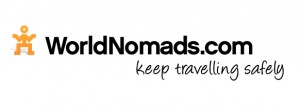 World Nomads (4 out of 5 Alex’s): World Nomads has created over 25 apps, each specific to a different language. This app takes a different spin on your usual language translation apps. Rather than having a slot for the user to write or speak into, it already has the most common phrases for a specific language set up. With categories like Introductions, Directions, and Transport, World Nomads can help you find your way; while other categories like Food & Eating and Flirting will help you have a fun night out. As an added feature, this app also provides a section for other users to ask and get their travel or language questions answered. I give this app 4 out of 5 since it’s great for when you’re on the go and don’t want to stress with those costly roaming charges. Beware: you’ll have to pay a small price if you want to download the full version, but it’s still one of the best language translation apps.
World Nomads (4 out of 5 Alex’s): World Nomads has created over 25 apps, each specific to a different language. This app takes a different spin on your usual language translation apps. Rather than having a slot for the user to write or speak into, it already has the most common phrases for a specific language set up. With categories like Introductions, Directions, and Transport, World Nomads can help you find your way; while other categories like Food & Eating and Flirting will help you have a fun night out. As an added feature, this app also provides a section for other users to ask and get their travel or language questions answered. I give this app 4 out of 5 since it’s great for when you’re on the go and don’t want to stress with those costly roaming charges. Beware: you’ll have to pay a small price if you want to download the full version, but it’s still one of the best language translation apps.
These are some of the best language translation apps and are all great choices for when you’re traveling the world. Just remember that with the exception of World Nomads, they’ll require wifi or roaming. I suggest downloading one of each and remembering to save some phrases you know you’ll be using.
Editor’s note (2021): This piece has been updated for clarity, accuracy, and relevance.
Related articles
